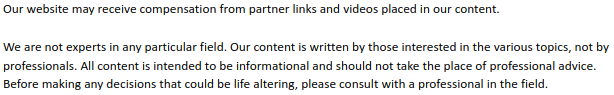

Want to install a new car stereo, but not sure where to start? Installing car stereos can sometimes seem like a confusing, daunting task better left to a mechanic. But with some planning and a handy radio wiring diagram, anyone can install a new, better radio than the manufacturer default. Here are the basic steps to properly and safely install a new vehicle stereo.
How to Install a Car Radio
%3Cbr%3E
- Buy a new stereo, stereo mounting kit and wiring harness. Be sure to buy a radio that you are sure will fit in your car and a mounting kit specific to your vehicle. Most retailers say on their packaging what makes and models their kits and stereos will fit in. If they do not, you could likely find that info on their website.
- Get the right tools. You are going to need screwdrivers, socket wrench and a wire stripper.
- Print out a radio wiring diagram. Make sure the radio wiring diagram is specific to your make and model. This will come in super handy once you find yourself staring at a pile of dozens of colored wires.
- Disconnect the vehicle battery. Always do this before handling any wires in the car. Leaving the battery on could damage your car and pose a serious risk to yourself.
- Remove the dash around the old stereo. This could require a lot elbow grease, but make sure you are careful not to damage the dash. Then, remove the factory radio.
- Confirm your wiring harness fits the factory stereo plug This is where your radio wiring diagram will be useful. Strip the factor wires and connect them to your new stereo wiring harness.
- Install the radio mounting cage. Push the dash kit into place and then bend back the tabs on the sides until it is secure.
- Plug the harness into the back of the new stereo. Do this before placing the stereo in place
- Mount the stereo and dash kit. Put the old dash back in place. Everything should look like it did before you started, except your new radio has replaced the old.
- Reconnect the battery and enjoy your new stereo. Drive off while jamming to your favorite tunes!